Going gamma-linear is going better – with Vue
- October 3rd, 2009
- Posted in News
- Write comment
If you didn’t know – I am definitely a zealot for the newschool rendering techniques, with photometric lights, HDR renderings, and, maybe most significantly, gamma-linear workflow. So when I was looking at some otherwise great Vue renderings, it was always bugging me that they look like silly old CG instead the real beauties they could be. So to spread the evangelism, I fired up Vue 7.5 XStream PLE, and tried some gamma juggling out.
The scene uses the thick cloud atmosphere from the physical presets, global illumination lighting. I have two objects and two materials from the scene – one is a sphere with a simple bitmap texture on it, and the other is the ground with the gray rock preset material.
And finally, here’s the tests:
Default VUE output:

Output with gamma set to 1.8:

Output gamma 1.8 AND materials’ color gamma 1.8:
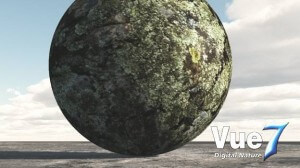
The images should be pretty self explanatory. The default output looks quite old-school CG. The shadows, light falloff and shadow-midtone contrasts look unrealistic. Boosting the output gamma to 1.8 helps in bringing out the realistic GI look, but also washes out the color maps. At the end, putting a gamma 1.8 on the textures too, remedies the problem, so we have a more realistic render. Have in mind that even if you want to go for a different look, like the filmic low-gamma one I love, this is the better startpoint for post-processing. Take the torch, experiment and preach! Amen and enjoy your new renderings 😉
add:
I just explored your gamma corrected example above…
but I guess you have the same issue…
on your latest render you show, the Output gamma 1.8 AND materials’ color gamma 1.8 ….. you can see, that you have gamma corrected the materials…. but you didn’t gamma correct the atmosphere.
that means, the whole scene was global illuminated with an environment which is still in a non linear gamma space.
but in order to make it right.. and please correct me if I am wrong… … you need to get sure that your atmosphere (in this case your environment) needs to be gamma corrected as well.
Yes, you are totally right. It’s about time E-on wake up to the world 🙂 Until then, I don’t see any alternative to applying the inverse gamma at the end. This sucks.
hello… well.. I was hoping I was wrong… but I guess I am not… damm it… it’s really a pain… I really don’t know why the heck they just don’t simple apply a general output gamma correction node ?
can’t be as hard… now they have XStream 8 and still it’s not working with a linear work flow..
grrrr…….. maybe there is any work-aound…
also.. I just have the PLE version, does someone know how to contact Eon and tell them ?
When ever I go to there website, you need to be a registered member.. looks like I need to purchase the real XStream and if you just have PLE it doesn’t count ?
ohh please, if someone knows how to tell them please let me know…
Yeah, that’s why I wrote in the geekatplay forums, but people don’t seem too interested in the issue. And its a make-or-break one.
hmm.. yeah I agree… I don’t know the geekatplay forum… but if you can get any news please let us know and keep us posted here…
thx a lot